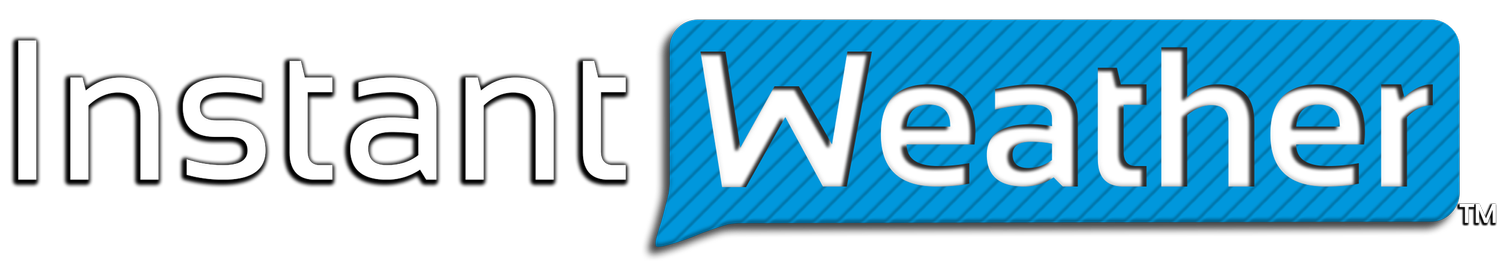instant weather pro
We’re excited for year two of Instant Weather Pro! The beta test in year one was very well received and we’ve been adding many new feature! You can view some of those down at the bottom of the page. As well, we’re very close to adding IW Pro to our mobile app Instant Weather and all those who have subscribed on this website will have access to it there!
Once you subscribe, you will receive instructions through email. To ensure our emails reach your inbox and not your spam folder, please add help@instantweather.ca to your address book. If you subscribed and haven't received the instructions, please also contact us via email.
THE STORY
Following our official partnership with the Northern Tornadoes Project which is based out of Western University, their team requested that we create a state-of-the-art radar suite for them to track and validate tornadoes and hail across Canada. After thorough testing, we are thrilled to announce the beta version of this suite is now available in limited access and IW Pro is a next-gen professional-level website for Canadian and US radar! Following this limited early beta test, we’re planning to launch Instant Weather Pro as a subscription tier inside of our popular weather app Instant Weather and all existing subscribers will receive access to that version of the product in addition to the website version for no extra cost.
IW PRO IS A WEBSITE
Instant Weather Pro is a website! This means no more downloading and installing software. No updating each and every time there's a new feature. Instead, simply refresh the website and you’ll have the latest version at your fingertips.
IW Pro is the first website that can animate split-screen, full-resolution raw radar data with up to 50 frames of animation. No mapping tiles, no vector tiles, this is truly raw radar data with fast performance, small file sizes and full resolution available on a website!
Open multiple tabs to display different radars on the same screen or across many monitors. No longer will you be restricted by the number of radars or products you can view at once with the constant need to switch between radars. Let the multi-tasking begin!
NEW DISPLAY MODES
SPLIT MODE: For the first time on any pro-radar software, swipe back and forth between two radar products to determine if a debris signature or rotation signature is co-located with a hook-echo, for example.
DUAL MODE: A more classic way of comparing two radar products at the same time where each product fills up half the screen.
SINGLE MODE: Dial down when analyzing radar data by switching to single mode and focusing entirely on one radar product at a time. You can easily switch to different products using the buttons at the bottom.
An example of split mode showing an ef2 tornado hook echo in Barrie, ON and swiping to reveal the rotation couplet on velocity (wind) data
Enhanced noise filtering
Radio Frequency noise has become a significant issue with Canadian radars, affecting not only Canada but also mosaic radar systems that mix in Canada and US radar data.
Introducing RF noise filtering for Canadian S-Band radars! This means that instead of seeing the annoying “laser beams” like in the photo example, this tainted data will be removed, leaving only legitimate radar returns.
Gone are the days of annoying RF noise in your reflectivity radar analysis. And we will also be adding RF noise removal to velocity data, shortly!
historical mode
CANADIAN DATA: Tap the historical button and unlock historical data for Canada! No more limited Canadian datasets that only span back 30 days. Instead, review historical weather events as far back as spring of 2021!
US DATA: On-demand US historical radar access from all stations will soon be available as far back as 1991 for some locations!
ALERTS: Canada and US historical weather alerts will be available as well later this year! Canada alerts as far back as 2015 in some isolated regions and 2018 across Canada.
Screenshot & screen record
SCREENSHOT: While using Chrome (our recommended browser for stability and compatibility), press the S button to automatically screenshot, which will add a file name with the selected radar, product name, tilts, date and UTC timestamp. Eg. “CASKR_ref_0.3980_20210715-1430”
SCREEN RECORD: Press the V button on Chrome in order to bring up the ability record any Chrome Tab, Window or your entire screen. We recommend choosing the Window with IW Pro on it (called NTP App during the beta test). It will record anything you do in the app for as long as you decide to record and export it as a webm format which can be used across social media, etc.
newly added features:
LIGHTNING DATA: We’ve now added lightning density data with 1km resolution across Canada & the US for all IW Pro tiers and 2.5km resolution in northern Canada.
ALL TILTS: We’re already processing all available tilts with Canadian radars on our servers and we’ll be adding the ability to not just see 4 radar tilts like the majority of pro radar solutions but up to 17 tilts! This is very useful for when a storm is right over a radar station and looking at up at the radar can provide critical insights that lower tilts will miss.
WATCHES & WARNINGS: Alerts for Canada and the US are now available as a map overlay to all IW Pro users.
INSTANT UPDATES™: Custom polygons are now available from the Instant Weather team regarding rotating thunderstorms, damaging wind potential, significant hail or important severe weather reports are available as an overlay option to all IW Pro users.
US RADAR LOADING: We’ve drastically improved US radar performance and loading speed!
US TDWR STATIONS: We’ve added all TDWR airport radar stations!
FASTER PROCESSING: We’ve added more powerful servers and with this improvement, we’re able to process Canadian radar data faster than any service publicly available and equally as fast for US radar!
SMALLER FILES: Our data is already very small. However, we’re planning to transition to a proprietary file format this summer to provide the smallest full-resolution radar data theoretically possible. You’ll be using even less data and loading files even faster!
US HISTORICAL DATA: Historical NEXRAD data from the US has been added and we’re able to load on-demand requests with data as far back as 1991 in many areas!
MEASURING TOOLS: Ability to measure a distance has been added in single mode!
LOCATION IMPROVEMENTS: We’ve added a button to delete or clear any saved locations!
TIME DISPLAY IMPROVEMENTS: Currently, we display timezones like "America/New York" and we’ll be adjusting that to "Eastern Time" and the appropriate timezones based on the radar station being viewed across Canada and the US.
coming soon:
POINTS OF INTEREST: We’ll be adding the ability to turn on/off custom POIs (e.g. tornado track).
LEGEND IMPROVEMENTS: Ability to overlay colour legend details when taking / sharing screenshots.
DUPLICATE MOUSE CURSOR: Duplicate mouse cursor (dot) on dual screen mode. This will help you visualize exactly where your mouse cursor is on both screens in Dual Mode.
FULL SCREEN BUTTON: We’ll be adding, you guessed it, a full screen button! This seems simple but it’s quite important, especially when analyzing data on a mobile browser.
SEVERE WEATHER ESTIMATIONS: We plan to add state-of-the-art storm tracking algorithms to IW Pro which will estimate the probability of tornadoes, damaging wind gusts and damaging hail per each storm cell across Canada and the US. More details ASAP!
CUSTOM COLOUR TABLES: Ability to edit and load custom colour tables for many of the different radar products.
ECHO TOPS: Ability to visualize echo tops, which can show which storms are potentially more severe than others based on their rapid vertical growth.
VIL: Ability to visualize Vertical Integrated Liquid, which can help determine which storms are producing more significant hail.
ROTATION TRACKS: Ability to visualize rotation tracks, which can help determine which storms have a stronger chance of producing hail or a tornado in their lifespan.
HISTORICAL MODE IMPROVEMENTS: Adding the ability to advance to the next time frame without having to select a new end time while exploring data in historical mode.
ELEVATION BEAM: Ability to view beam elevation AGL at any cursor location.
ANIMATED GIF: Ability to save an animated radar product as an animated GIF.
And so much more!