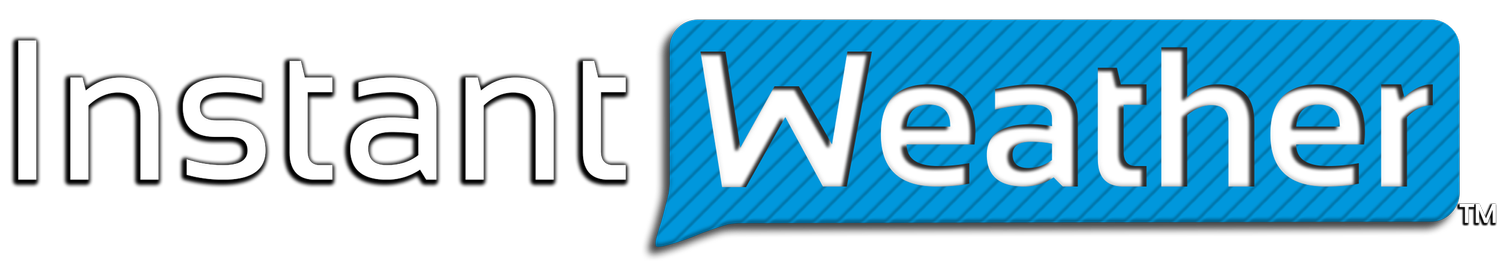Seeing old data?
/Anyone else experiencing this? Please follow these steps and our apologies for the extra effort!
-
February 2024
- Feb 8, 2024 Instant Weather App tutorial videos Feb 8, 2024
-
February 2022
- Feb 4, 2022 How much snow? Feb 4, 2022
-
December 2021
- Dec 22, 2021 Seeing old data? Dec 22, 2021
-
June 2021
- Jun 2, 2021 Why we need to charge for radar upgrades Jun 2, 2021
- Jun 1, 2021 Upgrade For Storm Season! Jun 1, 2021
-
May 2021
- May 12, 2021 Environment Canada Radar Upgrades May 12, 2021
-
December 2020
- Dec 27, 2020 Thank You to Those That Have Subscribed Dec 27, 2020
- Dec 26, 2020 Version 610 is Live for Android Dec 26, 2020
- Dec 22, 2020 Version 609 Live! Dec 22, 2020
- Dec 8, 2020 Version 609 Available for Apple Users and Android Beta Dec 8, 2020
-
November 2020
- Nov 27, 2020 AlertReady and the App Nov 27, 2020
- Nov 26, 2020 Government Alerts and Capitalization Nov 26, 2020
-
October 2020
- Oct 25, 2020 Version 512 is available for both iOS and Android Oct 25, 2020
- Oct 12, 2020 Update Oct 12, 2020
-
September 2020
- Sep 29, 2020 Widget design ideas Sep 29, 2020
- Sep 29, 2020 Version 507 is available now Sep 29, 2020
- Sep 17, 2020 More on report bar - interesting concept Sep 17, 2020
- Sep 15, 2020 Poll about the development of a "Pro" subscription Sep 15, 2020
- Sep 12, 2020 Did you know? Sep 12, 2020
- Sep 7, 2020 Latest version is 496 Sep 7, 2020
- Sep 1, 2020 Report bar' is closer to being ready! Sep 1, 2020
-
August 2020
- Aug 16, 2020 FAQ Why does your radar go from clear to fuzzy? Aug 16, 2020
-
July 2020
- Jul 22, 2020 Important App Update 495 Jul 22, 2020
- Jul 21, 2020 Version 495 and server improvements Jul 21, 2020
- Jul 4, 2020 New release plans for next week Jul 4, 2020
- Jul 1, 2020 Tips and tricks for Android users Jul 1, 2020
-
June 2020
- Jun 25, 2020 Demonstration with tips Jun 25, 2020
- Jun 19, 2020 HUGE upgrade Jun 19, 2020
- Jun 15, 2020 BIG SERVER UPGRADES Jun 15, 2020
- Jun 14, 2020 Environment Canada Alert Criteria Jun 14, 2020
- Jun 11, 2020 ALL FIXED! Jun 11, 2020
- Jun 7, 2020 Upgrading to RN Jun 7, 2020
-
May 2020
- May 25, 2020 Feels like temperature May 25, 2020
- May 20, 2020 Huge App Update version 480 May 20, 2020
- May 20, 2020 Version 480 coming soon May 20, 2020
- May 7, 2020 Idea time May 7, 2020
- May 7, 2020 Next release May 7, 2020
- May 7, 2020 Widget update May 7, 2020
- May 7, 2020 Custom Severe Weather Updates - Coming Soon May 7, 2020
- May 1, 2020 Solved Blank Radar issue May 1, 2020
-
April 2020
- Apr 17, 2020 Text Message Alerts and app alerts Apr 17, 2020
- Apr 16, 2020 Severe Weather Updates Apr 16, 2020
- Apr 13, 2020 Our sincerest apologies Apr 13, 2020
- Apr 1, 2020 US alerts and US app availability Apr 1, 2020
- Apr 1, 2020 Version 471 is available Apr 1, 2020
-
March 2020
- Mar 30, 2020 Update 471 coming Mar 30, 2020
- Mar 29, 2020 Custom Severe Updates Mar 29, 2020
- Mar 28, 2020 Multiple Special Weather Statement update Mar 28, 2020
- Mar 28, 2020 Emergency Alerts Mar 28, 2020
- Mar 22, 2020 VERSION 470 now available on the App Store or Google Play Store! Mar 22, 2020
- Mar 20, 2020 Multiple Special Weather Statement notifications Mar 20, 2020
- Mar 9, 2020 Blowing spray Mar 9, 2020
- Mar 3, 2020 Hamilton Ontario - fixed Mar 3, 2020
- Mar 2, 2020 What we are working on Mar 2, 2020
-
February 2020
- Feb 29, 2020 Notification Stress Test - Postponed Feb 29, 2020
- Feb 26, 2020 App alert delays Feb 26, 2020
- Feb 25, 2020 Push Notification Troubleshooting Feb 25, 2020
- Feb 24, 2020 Apps and bugs Feb 24, 2020
- Feb 18, 2020 Location names Feb 18, 2020
- Feb 18, 2020 Important if you travel Feb 18, 2020
- Feb 15, 2020 Forecasts for the current day and day vs night Feb 15, 2020
- Feb 15, 2020 Why Weather Advisories may come later Feb 15, 2020
- Feb 14, 2020 Please update to Version 465 Feb 14, 2020
- Feb 14, 2020 Coming soon - Version 465 Feb 14, 2020
- Feb 13, 2020 Help us to help you Feb 13, 2020
- Feb 13, 2020 Remove ads, subscriptions and TMA Feb 13, 2020
- Feb 13, 2020 Social media and Text Message Alerts Feb 13, 2020
- Feb 13, 2020 Welcome to the blog for the Instant Weather App Feb 13, 2020
- Feb 13, 2020 Incorrect data for Hamilton Ontario Feb 13, 2020
- Feb 12, 2020 Landscape mode issues Feb 12, 2020
- Feb 12, 2020 Ads still appearing after purchase Feb 12, 2020
- Feb 12, 2020 Facebook Poll: Continued alerts from EC Feb 12, 2020
- Feb 12, 2020 Important Notification Tips Feb 12, 2020
- Feb 12, 2020 Remove Ads + Upgrade Radar Feb 12, 2020
- Feb 12, 2020 Community reports future plans Feb 12, 2020
- Feb 12, 2020 Locations - notification bells switching off - FIXED 465 Feb 12, 2020
- Feb 8, 2020 #1 Weather App Feb 8, 2020