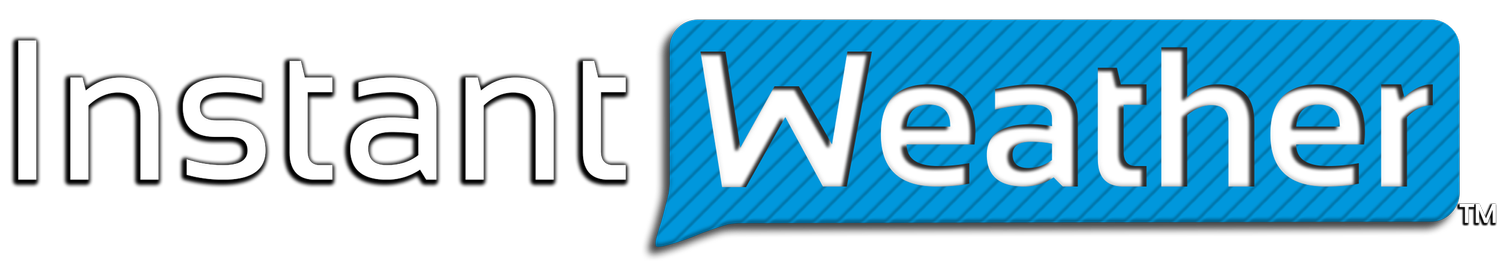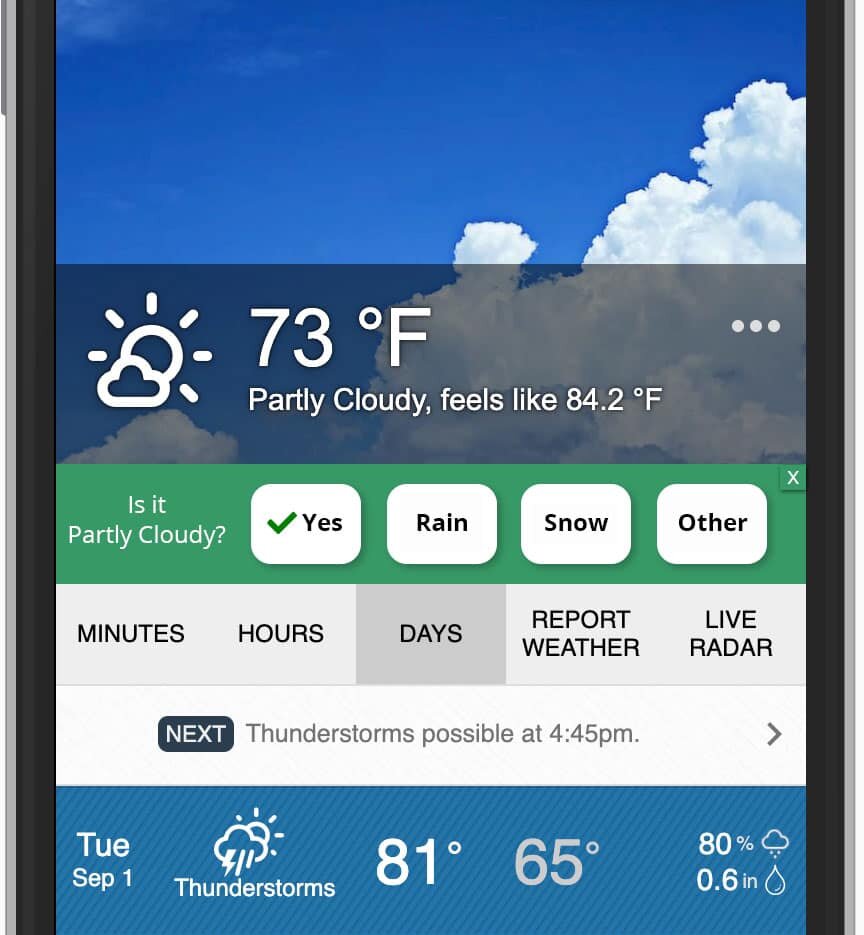1. Version 495 of our FREE app Instant Weather includes clickable links to our Instant Updates™!
Anytime we post a custom severe weather forecast to our website, we can now instantly notify those in the affected area that the forecast is available! Then, with one click inside of our app, you'll be directed right to the full forecast on our website with a map, detailed write-up, etc.
We plan to eventually add our custom forecasts directly inside of the app, including an interactive map, etc. All in due time! :)
2. We've also added Humidex & Windchill as the default option for "Feels like" temperature. This works in the "Current Condition" and also in the "Minutes" & "Hours" products. You can switch back to the original "Hybrid" option in the settings if you prefer the way the app previously handled "Feels like".
3. We've added Humidity & Pressure to the "Minutes" and "Hourly" products as well and have increased the size of the UV a bit.
4. On our servers, we've made significant improvements to notification speeds, especially when it's a widespread alert. We'll have more improvements to notification speed in the coming weeks but this should already be a big improvement!
5. We've added and refined our Instant Updates™ for localized severe weather and other important notifications
6. Other bug and stability fixes (more coming!)
Thank you so much to all of those who have subscribed to our "Upgrade Radar" & "Remove Ads" options! You're the reason we're able to make the app free for everyone else so a HUGE thank you to everyone who has subscribed!
Sincerely,
- Adam, Teresa, & the IW team!