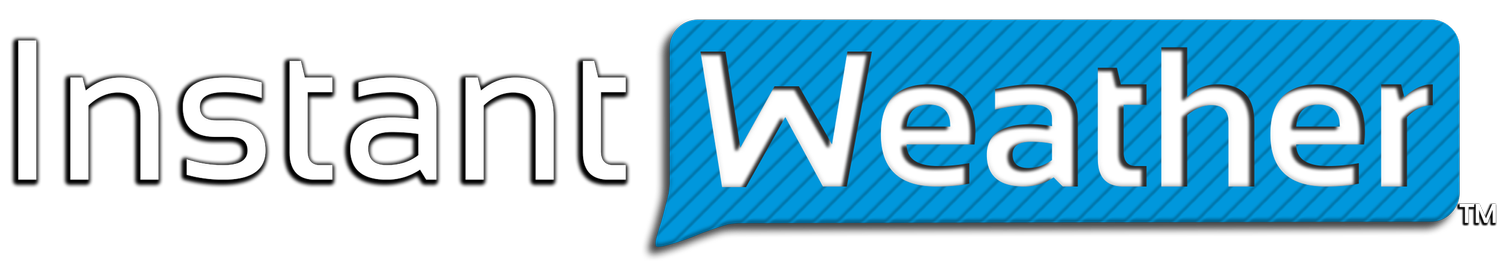Instant Weather App tutorial videos
/Welcome to the Instant Weather App tutorial series! You can either delve into the entire tutorial by clicking on the respective headings or swiftly navigate to specific topics using timestamps. Stay tuned as we continue to add to our tutorial library with new videos showcasing exciting features currently in development. Additionally, we'll address any issues by providing troubleshooting guides as we work on resolving these issues.
Overview of the Instant Weather App
- 0:00 Menu, logo, search
- 0:40 Alert bar
- 0:59 Location
- 1:18 Current conditions (temperature, wind/gusts, humidity, pressure, visibility)
- 1:50 Minutes/Hours/Days/Report Weather/Live Radar bar and upcoming weather
- 2:28 Days
- 3:29 Minutes & Hours
- 4:19 Report Weather
- 4:40 Live Radar
Installation
No chapters.
Live Radar
- 0:00 Introduction
- 0:10 Live Radar demonstration - free version, play button, zoom in and out with two fingers, move to a different location
- 0:52 Colours - key - rain (green, yellow, orange red), large hail (white), snow (blue), heavy snow (dark blue), mixing/ice pellets (pink), freezing rain (purple)
- 2:43 Radar Settings
- 2:55 Radar Animation Speed
- 3:05 Radar Transparency
- 3:40 Future Radar Quality
- 4:00 Upgrading the radar
- 4:20 Still seeing ads - click on Restore & Enable Purchases and reboot the app
- 4:51 Demonstrating 15 min interval upgrade, including initial load of frames
- 6:00 Changing animation speed
- 6:37 Using the dot on bar to move to a particular frame
- 6:56 Moving to another location while in Live Radar
- 7:30 Crosshairs to zoom to your GPS location
- 7:48 Zoom with plus and minus
- 8:00 Resolution differences for past and current (higher) and future (lower) radar
- 9:17 Future radar uses model data to predict
Days, Hours, Minutes
- 0:00 Introduction
- 0:12 Days - 15 days
- 0:29 Instant Weather App definition of a day, sunrise to sunrise
- 0:49 Description of information on Day line
- 1:08 Temperatures in Day line
- 1:37 Precipitation in Day line
- 2:15 Diagonal lines indicating precipitation
- 2:32 Expanding to get details
- 3:22 Current days min/max temperatures and precipitation are what is expected for the remainder of the day (until sunrise) and in case of precipitation it is not the total amount of rain/snow for the day
- 6:48 Current day has Minutes and Hours shortcuts
- 7:17 Hourly data for 10 days
- 7:29 Choose a different day
- 8:00 Visual representation of intensity of precipitation
- 8:50 Snow animation setting
- 9:35 Temperature and feels like temperature, conditions
- 9:50 % chance of precipitation, rate of precipitation
- 10:55 Wind speed, direction and gusts
- 11:22 Humidity
- 11:32 Pressure with arrow indicating if it is increasing, constant or decreasing
- 11:47 UV index
- 12:13 Minutes data 6.5 hours every 15 minutes
- 12:45 Days, Hours, Minutes products are related but calculated uniquely
Locations
- 0:00 Introduction
- 0:28 Two methods to get to locations list/page
- 1:06 Adding locations
- 1:14 City or town name (also what happens when you enter province name)
- 2:30 Postal Code
- 3:39 Exact address
- 4:08 Attraction or place name
- 4:42 Name displayed is just for us, GPS coordinates are what determines forecast
- 5:11 Forecasts are worldwide - more examples
- 6:04 Turning on and off push notications
- 6:54 Deleting locations
- 7:33 Check location with Live Radar
- 8:00 Location information on location list and how it is updated
- 8:50 Using the first menu item to get to another location
- 9:16 Change the follow me or GPS location update frequency
- 10:00 Follow me location troubleshooting
- 11:08 Switch locations by swiping
Report Weather
- 0:00 Introduction
- 0:09 How to refresh data
- 0:48 If date is incorrect clear cache
- 1:05 If location is incorrect - three possible solutions (turn locations services on, turn airplane mode on/off, clear cache)
- 2:23 Reinstall app if necessary
- 2:35 Report Weather if current conditions in app do not match what you are experiencing
- 3:20 Search for weather condition by clicking on other
- 4:07 Detailed Report
- 5:00 Report severe weather on one of our Canadian Storm Reports groups
Menu and Settings
- 0:00 Introduction
- 0:20 Menu
- 0:28 List of Locations drop down
- 0:55 Home
- 1:14 Alerts
- 1:35 Radar (see Radar tutorial)
- 1:44 IW Pro (in test version that was used for tutorial)
- 3:46 Locations (see Locations tutorial)
- 3:57 Upgrade Radar/Remove Ads (see Subscriptions tutorial)
- 4:18 Settings
- 4:26 Units
- 6:16 Feels Like Temperature
- 7:44 Launch Priority - Default or IW Pro
- 7:59 Future Radar Quality, Radar Transparency, Radar Animation Speed (see Radar tutorial)
- 8:10 Location Update Frequency (see Locations tutorial)
- 8:43 Weather Icons
- 9:37 Snow Animation
- 9:54 Technical Settings
- 10:03 Cache Settings - Clear Cache
- 10:15 Detailed Report (see Report Weather tutorial)
- 10:30 About, Terms of Use, Privacy Policy
- 10:54 Close
Subscriptions
FAQs and Current Issues
- How to restore subscription on iOS after upgrade
- How to install Instant Weather on Android 12 or older (Feb 18, 2024)
- Why "Weather Advisories" may appear later in the app - Facebook
- My location name isn't quite right - Facebook
- Lines in radar - Facebook
- 11pm - midnight hourly bug - Facebook (video to come).
This bug occurs between 11pm and midnight and affects the hourly forecast. - Imperial Units Precipitation bug - Facebook (video to come).
This bug occurs in the Days view when there is both rain and snow in the forecast and imperial units are chosen. The amount of rain can be incorrect in inches (even showing zero). Please use metric until this bug is fixed.