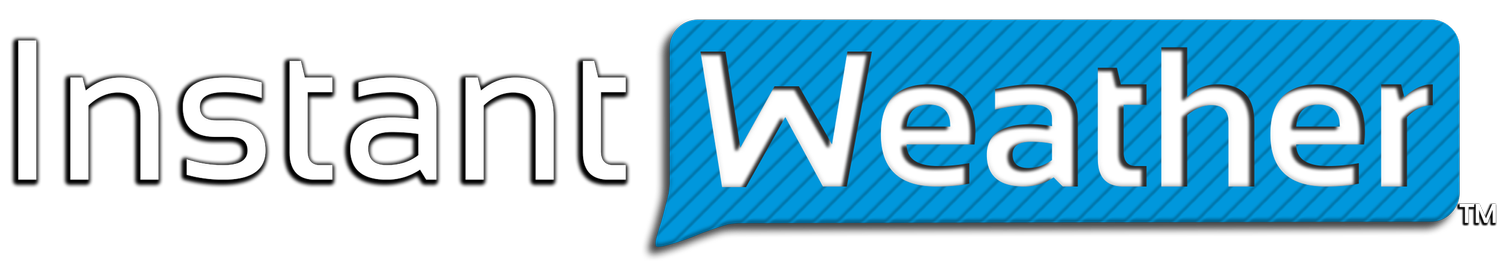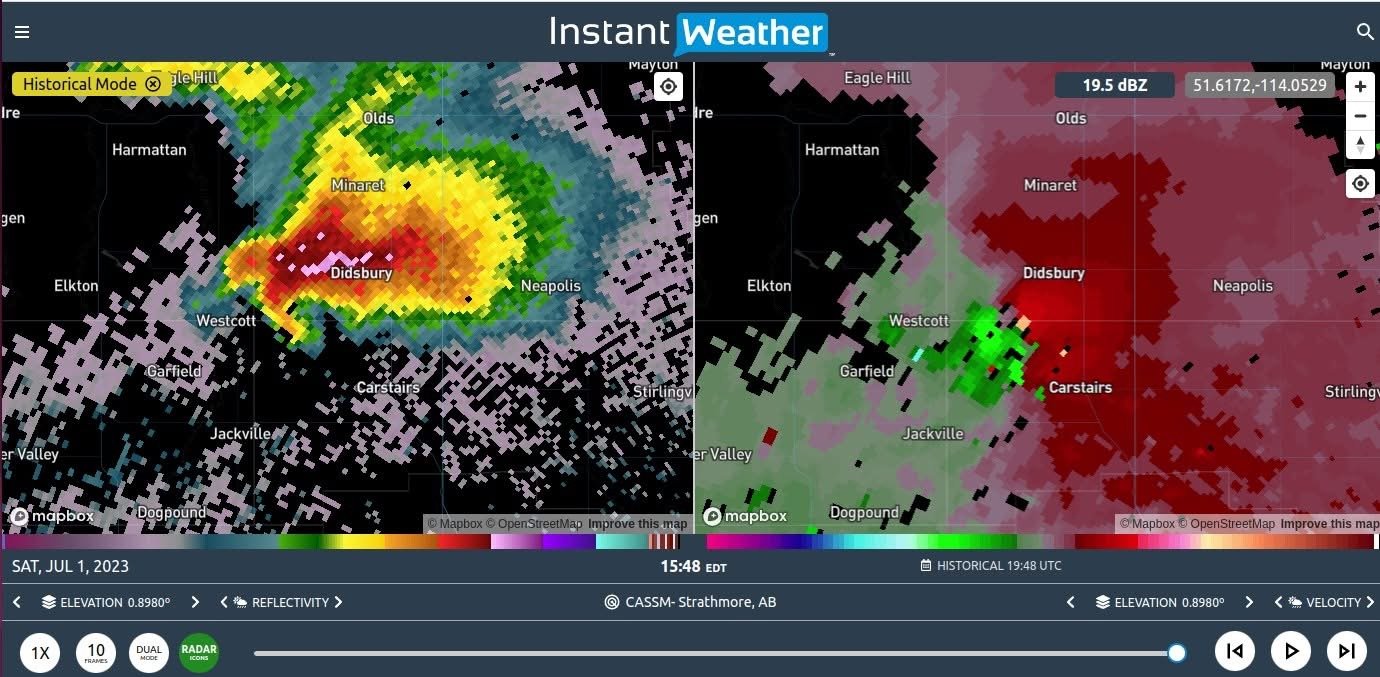Introduction to Instant Weather Pro
/Welcome to Instant Weather Pro, our most powerful radar platform yet. It is built for those who want more control, more detail, and more precision when tracking the weather across Canada and the U.S.
Following our official partnership with the Northern Tornadoes Project at Western University, their team asked us to build a state-of-the-art radar suite to help track and validate tornadoes and hail across Canada. The result is a professional-grade radar system that is now available through IW Pro.
IW Pro is a next-generation radar platform offering the same high-resolution data trusted by meteorologists. Whether you're a storm spotter, first responder, outdoor event planner, farmer, or weather enthusiast, it delivers the tools you need in an intuitive, mobile-friendly interface. It also works seamlessly on desktop and laptop, allowing you to open multiple windows for side-by-side analysis or to track different storms simultaneously.
We are also planning to launch IW Pro as a subscription tier inside our popular Instant Weather app. All current subscribers will receive access to the app version as well as the website version at no additional cost.
Instant Weather Pro on iPad
🔍 What Makes IW Pro Different
Most weather apps use a "mosaic radar" view, which is a blended image from multiple radar stations. While that is great for getting a broad picture, it smooths out important details.
With Instant Weather Pro, you can:
- View individual radar stations directly and not just the combined mosaic.
- Choose from multiple radar products to get different types of data.
- Control the elevation angle (tilt) to see different slices of the atmosphere.
- Compare radar products using Dual Mode or Split Mode.
- Enjoy ad-free browsing with a faster and cleaner experience.
- Track weather using desktop, tablet, or mobile all through your browser.
🛰️ Compare Radar Products: Dual and Split Modes
Instant Weather Pro offers two powerful ways to compare radar products, helping it stand out from many other tools on the market.
🔄 Dual Mode (Side-by-Side)
Use Dual Mode to view two radar products at the same time, side by side.
- Great for tracking how features like wind rotation (Velocity) line up with precipitation patterns (Reflectivity).
- You can zoom and pan both views together to follow the storm from multiple perspectives.
Dual Mode on a laptop, showing Reflectivity (left) and Velocity (right) from the Didsbury, AB tornado (EF4) on July 1, 2023.
🧭 Split Mode (Swipe Slider)
Split Mode lets you compare two radar products in the same view using a draggable slider.
- Move the slider left or right to reveal one product on one side and the other on the opposite side.
- Unlike side-by-side views, everything stays perfectly aligned, making it easy to see exactly where features overlap.
- Ideal for quickly checking if a hook echo on Reflectivity lines up with rotation on Velocity.
Whether you prefer a side-by-side layout or a swipe-to-compare approach, IW Pro gives you the flexibility to analyze radar data your way.
Below is the Didsbury, AB tornado displayed in Split Mode. This iPhone-recorded video demonstrates how you can swipe between Reflectivity and Velocity radar products to observe how storm features align.
🛰️ Radar Products Available
IW Pro lets you switch between several advanced radar products, including:
- Reflectivity – See the intensity of precipitation.
- Velocity – Measure wind moving toward or away from the radar (great for spotting rotation).
- Correlation Coefficient, Differential Reflectivity, and Specific Differential Phase – Advanced tools used by weather experts to detect hail, debris, and rainfall structure.
Not sure which product to use? We'll explain each of these in upcoming posts to help you get the most out of them.
🕒 Access Past Radar with Historical Data
Missed a storm? No problem.
Instant Weather Pro gives you access to historical radar data, so you can revisit and review previous weather events which makes it ideal for storm analysis, research, or just satisfying your curiosity.
- Scroll through archived radar loops for past days.
- Analyze storms in detail using different radar products.
- Perfect for training, educational use, or verifying what happened.
This feature also helps us create clear blog visuals, even when the weather is quiet. Many of the radar examples in this blog were captured from past events.
💡 Customization at Your Fingertips
You can fine-tune your radar view by:
- Changing radar products with one click.
- Adjusting the elevation angle (tilt) for surface or higher-level scans.
- Choosing radar loop speed or stepping frame by frame.
- Switching color schemes (like green/red velocity view).
💰 Subscription and Access
IW Pro is currently available for $99.99/year through our website.
Please note: This is our current rate and is subject to change in the future.
What’s coming soon:
Monthly and app-based subscription options
Additional tiers to match your usage needs.
We recommend signing up on our website for the best value. App store purchases include additional platform fees.
🚀 Ready to Get Started?
Ready to explore advanced radar features? Subscribe to Instant Weather Pro today and take your virtual storm chasing to the next level.
And be sure to check back here on the blog as we’re building a growing library of helpful tips to make the most of your IW Pro experience!
Have questions or feature suggestions? Let us know as we're building IW Pro with your feedback in mind.
-
Examples
- Jul 23, 2023 Hail spike example Jul 23, 2023
- Jul 22, 2023 Example of bow echo-type storm with counter-rotating vortices Jul 22, 2023
-
Features
- Feb 28, 2025 🛠️ IW Pro Settings Overview (last reviewed May 2025) Feb 28, 2025
- Feb 28, 2025 Environment Canada's "Thunderstorm Outlooks" Feb 28, 2025
- Aug 26, 2024 Listing and full description of alerts Aug 26, 2024
- Aug 26, 2024 IW StormRisk storm track arrows and colour key Aug 26, 2024
- Jul 30, 2024 IW StormRisk is live Jul 30, 2024
- Jul 10, 2024 U.S. alerts Jul 10, 2024
- Jul 10, 2024 Mosaic Radar Layer Jul 10, 2024
- Jul 10, 2024 IW StormRisk preview Jul 10, 2024
- Sep 9, 2023 Measurement tool in single mode Sep 9, 2023
- Jul 24, 2023 🛠️ Requested Features (Updated May 2025) Jul 24, 2023
- Jul 17, 2023 Canadian Alerts Jul 17, 2023
-
Getting Started
- May 20, 2025 Introduction to Instant Weather Pro May 20, 2025
- Jul 23, 2023 White screen on mobile - Update Aug 15 Jul 23, 2023
-
How-to
- Sep 6, 2023 Adding IW Pro to your Home Screen Sep 6, 2023
- Jul 22, 2023 How to read radar Jul 22, 2023
- Jul 22, 2023 Live Mode vs Regular Mode vs Historical Mode Jul 22, 2023
-
News
- Sep 9, 2023 Measurement tool in single mode Sep 9, 2023
- Sep 9, 2023 Improved experience for Android mobile users Sep 9, 2023
- Sep 6, 2023 Recent Improvements as of Sept 6 Sep 6, 2023
-
Resources
- Jun 24, 2025 🌪️ Tornadoes, Downbursts, and Microbursts: What’s the Difference and How to Spot Them on Radar Jun 24, 2025
- Jul 24, 2023 The Anatomy of the Life of a Supercell Jul 24, 2023
-
Troubleshooting
- Sep 9, 2023 Improved experience for Android mobile users Sep 9, 2023
- Sep 6, 2023 Adding IW Pro to your Home Screen Sep 6, 2023
- Jul 24, 2023 Tip for map on mobile devices Jul 24, 2023
- Jul 23, 2023 White screen on mobile - Update Aug 15 Jul 23, 2023